-The puzzles & details of them
-Some dialogue of the characters
-Aesthetics of most unsure areas
-Cutscenes
-Main Menu/Controls/Credit list
and some more little bits...
We also distributed some more work that has to be done by the time we come back after the Easter break in order to get us that much closer to finishing generally - I use the word "generally" because there's no way we'll get our level to a polished state for the DMU hand-in, so we plan to refine some more bits afterwards before we submit it to the BL.
I also downloaded all of our current work on Google-Drive and put it into a handy folder for us all to have.
In other news... Lanterns!:
Continuing the bad luck (that's all I seem to be writing about now-a-days), the level has a couple of problems that Dom is so desperately trying to correct.
Plus, my feedback shows I need to vamp-up my character project, which is ok - I just don't like doing characters. I know it's bad of me to say that I definitely can't do something, but I genuinely wouldn't feel proud of any characters I make. If I had tonnes of practice then I maybe wouldn't be too bad, but let's just say it isn't my calling in life.
I know exactly what I need to do in order to do better - most of the issues were on the girl character which is justifiable since I didn't spend half as much time on her textures/aesthetic qualities/development as I did on the robot due to the original deadline. I would be happy in myself if I am able to bring up my mark on the project at least to about 58-60% as it would mean a consistent 2:1.
The things I need to correct are:
-Flat/not aesthetically pleasing textures on the girl
-Too many polys in her shoes
-Proportions are still wrong
-Dress needs more shaping work
-Loops in the face aren't correct
-Add dings/scratches to the robot
I know I can do some of these, it's just a matter of doing it again and doing it better.
Moving on to the NaturalMotion lecture/presentation, it was a good insight behind what they do and what they would require an intern to be able to do for them. I would love to work for a company like NaturalMotoion, as they would be able to help me grow so much as a Games Artist and as a person. I just hope that I get enough time to even put together a half-decent portfolio & CV/Covering letter for them in-time now that I have much more work to do.
We only had a short life-drawing session today, but it was most a rather good one as I feel as though I'm getting better with speed (still very slow, but an improvement on what I was):
In terms of 3D work... I unwrapped my lantern finally, researched into Cotswold-type steps, helped Anya on the gravel material for a bit to try and make it look a bit better, and spent some time with Dom at the end of the day trying to offer even some kind of ideas in order to help in some way with how to go about fixing the current problem in our level (To do with shrinking & growing).
The day was definitely productive, just not productive in the way I would have liked it to be. I needed to have done more on the lantern because it is just going so slow at the moment and I seriously need to speed it up because other things need doing!
I finally finished my lantern on Wednesday (The candle wax & black metal texture you see is just a temporary one, it'll look a lot better hopefully!):
I got the candle flame to move using a simple 'flip-book' texture, and with Dom's help, got the light in the blueprint to change intensity over time - imitating the flickering light.
I also started work on some other things e.g. the water particle effects to go in the fountains/lake, making the high poly version of the fountain to add normal details, and re-arranged the UV's for the large fountain's falling water, ready to have a mask on it to fade our the harsh edges.
 |
| Large fountain underside progress |
 |
| Candle flipbook texture |
 |
| Candle lantern blueprint |
 |
| Water-Splash Particle Effect |
We also had an extremely well-spoken lecture from one of our first-years on the course, who is teaming up to kick-start a "Games Development Society" here at DMU. I think that what they are proposing is a great idea, and it will allow for much more diverse & impressive work. Getting people involved from other courses which relate to games in some way (or even just 3D environments), is good news for anyone getting stuck in.
Thursday was an event-filled ball of fun! Everything went swimmingly, and like always, we had no issues with UE4 whatsoever! In case it isn't clear enough, my sarcasm just blew the roof off.
Our project file wouldn't let us alter the landscape in any way as it'd crash. This was a MAJOR issue at the time because we need to sculpt more into the landscape in order to continue/finish the project - Not to mention to have it not crash on us when we want to change things.
This was getting me close to the "Why even bother?" line of tolerance to failures. The plan of action as of Thursday night was to take it on the chin and go back to an old save, but that would have set us back by around a week of a few people's work.
Dom contacted a technician at 'Epic Games' and tried to get help from them.
In terms of any good that happened on Thursday, I spoke to Steve about how to go about making a more detailed fountain, and he gave me a breakdown of the one he did for his FMP. This was really handy as I think I have a better understanding of how to go about making mine better, but I will need to try and test it out to see if it looks any better.
Friday was brilliant! The level is OK and isn't going to die on us! It turns out that the way in which we were editing the levels after Dom put in the level streaming was probably just bad practice. We were working in the level streamer and trying to alter the landscape through that as opposed to actually loading the level map and editing it in there.
So, lesson learnt. No matter what, ALWAYS load the level you want to edit using the content browser, NOT in the level streamer!
We've tested it and it all works fine again, and we also know that despite the "Fatal Error"(s), we can still cook the project and play it which is all we need to do after we've finished editing it all.
In other news, Kat from 3rd year gave us a mini introduction to Z-Brush (which is desperately needed!), and I learnt quite a lot. I can't wait for the next session because everything she wants to go through with us are things which are vitally needed in the Z-brush world, and I should really know by now.
I also started making a water mask based on what I saw of Steve's fountain textures from Thursday. I have tried a couple of masks and they both look good, and with some tweaking, I think it'll turn out good. I need to combine what I originally had with what I am doing now to get the effect that I want.
Things to do to get decent fountain water behaviours now are:
-Refined water mask -
-Unwrap the fountain properly
-Make a Sub UV particle effect using 4 different water droplets
-Refine the mesh of the falling water to a more 3D/Rounded mesh
The level so far:
Over the Easter break I have a lot to get done, this includes:
OTM: Key, Fountain refinement, Tree refinement, Particle effects, other LODs, River Mesh & Materials.
Writing: Reflective Writing Task
Presentation: Any topic that interests us
Character Project: Either REDO an entire character (probably won't happen), or, improve the current one significantly based on the feedback given.
Other: Add to portfolio, look into tutorials for Z-brush & Blueprinting.
Soo much to do! I'm genuinely scared that I won't get it all done... Only time will tell.







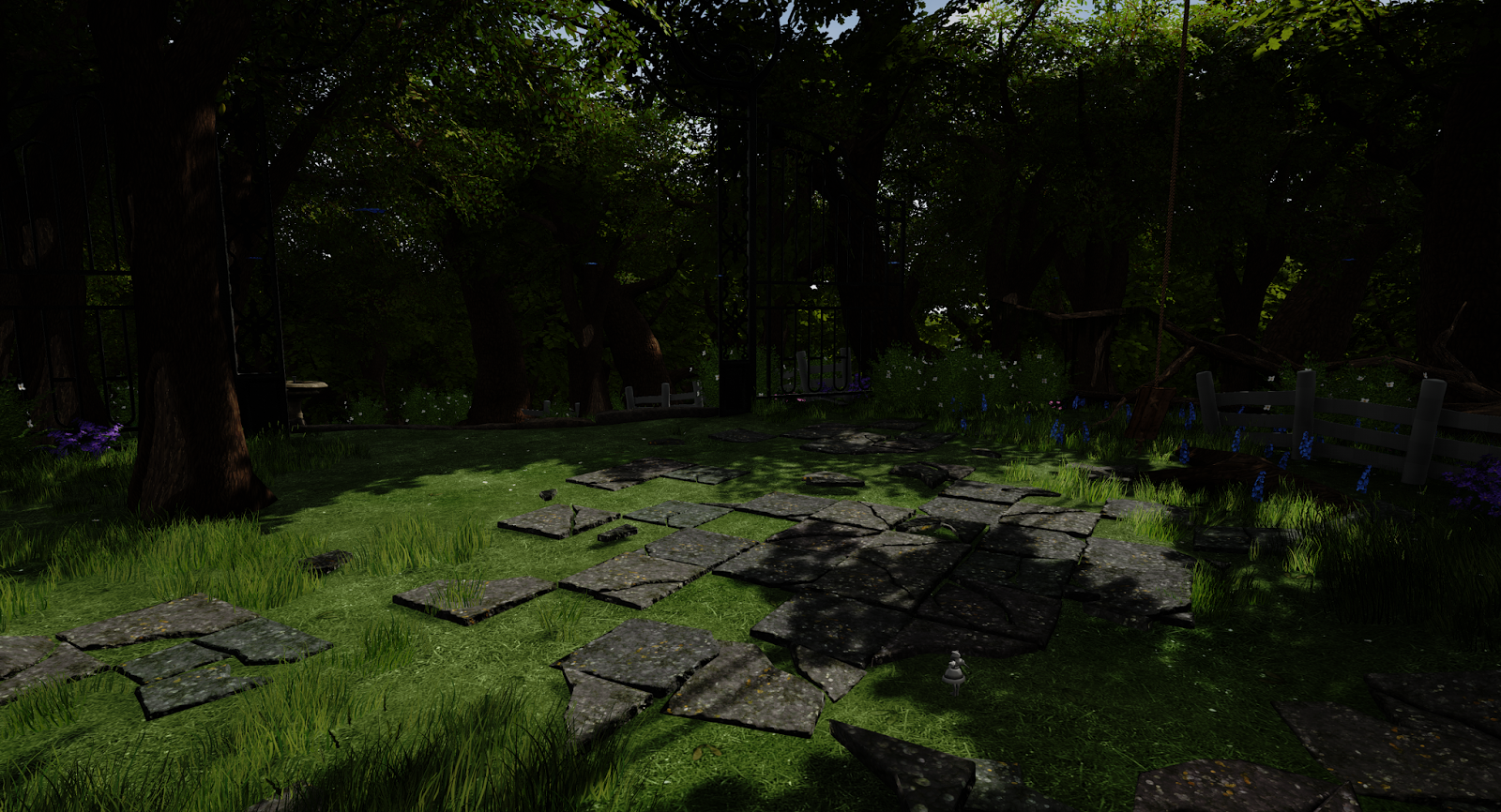








No comments:
Post a Comment